How to Organize Your Instagram Filters
hide the ones you use least & find some hidden gemsLove Cool Instagram Filters & Want to Find Them Faster?
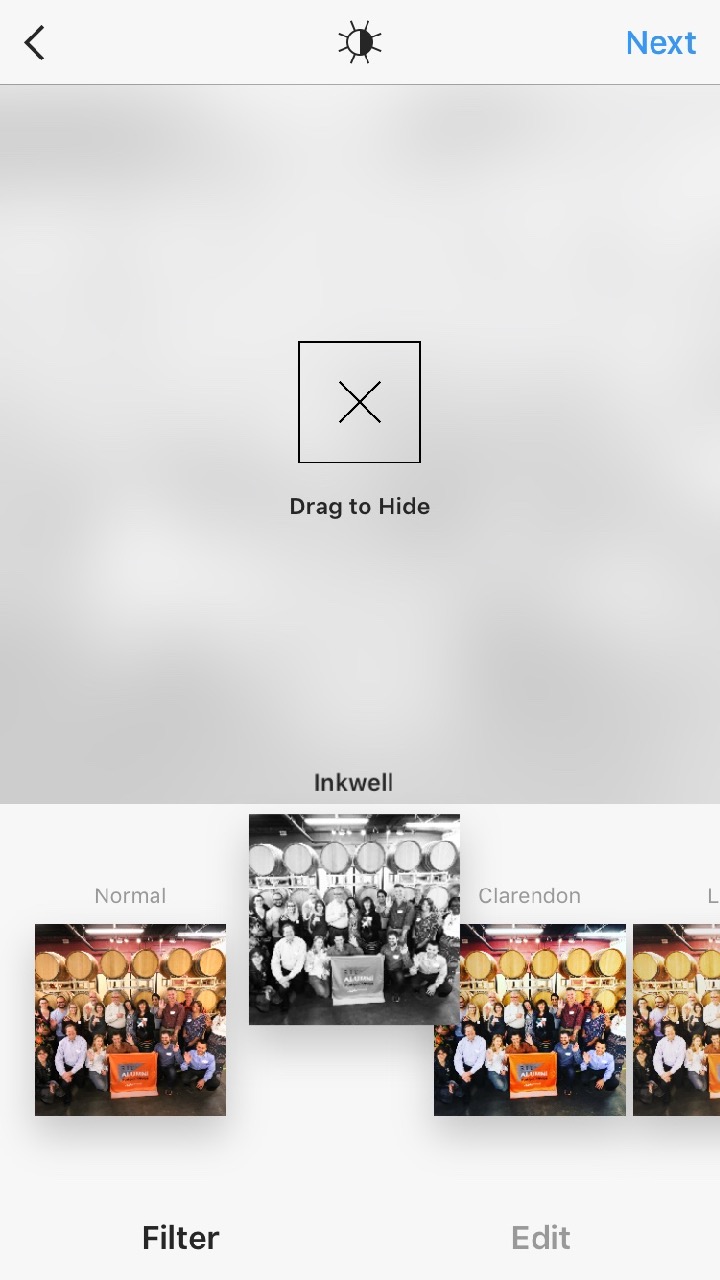
Move one or two filters quickly— Tap & Hold
When posting a photo in the Instagram app, tap and hold on the filter preview image and you can drag to move it around (put your most used ones first!) or you can get rid of ones you rarely use by dragging them up to the ‘Drag to Hide’ area.
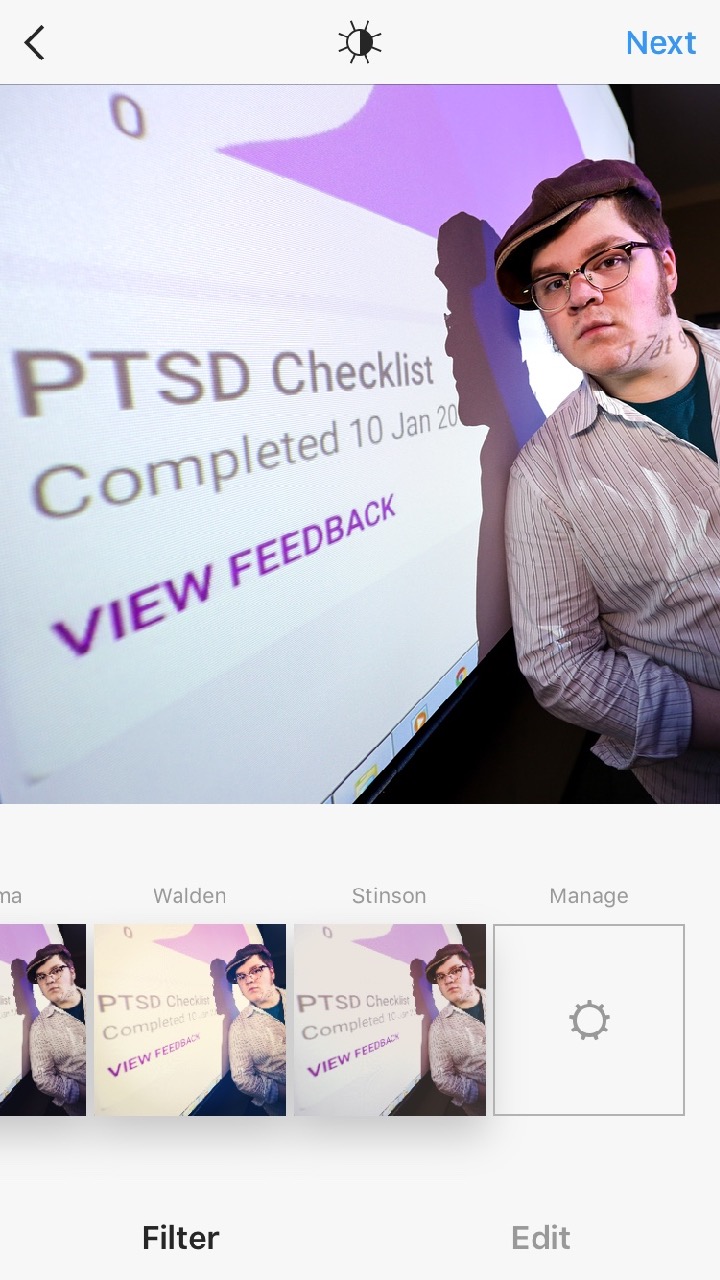
Manage a bunch of filters faster— Manage Filters
The other way to keep things tidy fast is when you are in the filter view for a post, scroll all the way to the end of your filters to the ‘Manage Filters’ gear icon… tap on that and you can move things around quickly, hide the ones you don’t use, etc. Thanks Hootsuite for this tip.
Bonus… Extra hidden filters!
Did you know you have more filters in Instagram than you normally see??! When in the ‘manage’ area, you can turn on extra hidden filters and play with them to see if they’ll be your new favorites.
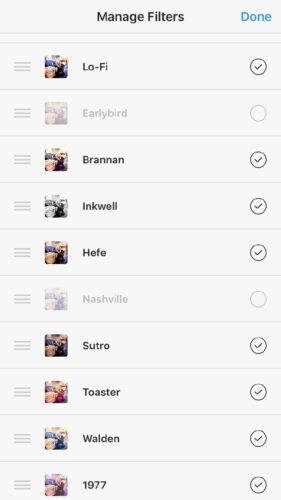
Which Instagram filters do you love mosts?
I’m partial to B/W and ones that add a pop or color/contrast.
My tops are: Inkwell. Clarendon, Juno & Lo-Fi. I keep some like Lark & Vesper around for a darker shot that I want people to see the details better.

I Love the quick, extra pop of color and contrast from adding the Clarendon filter to an image.
Make sure you’re following @HuthPhoto on Instagram to see everything we post from Durham events, our travels, behind the scenes on shoots and backstage at DPAC, etc… you’ll love it.